Start Debugging In...
13 posts
• Page 1 of 2 • 1, 2
Start Debugging In...
I would like to start debugging in Chrome rather than IE. What do I need to do to make that happen?
Note: I'm on Windows 8.1.
Note: I'm on Windows 8.1.
- rg1220
- Posts: 10
- Joined: July 14th, 2013, 8:54 pm
Re: Start Debugging In...
Hi,
On VS2012 and VS2013 on the latest version there is browser chooser selector support. On VS2010 it just uses the one you have selected as default system browser.
On VS2012 and VS2013 on the latest version there is browser chooser selector support. On VS2010 it just uses the one you have selected as default system browser.
Miloslav Beno │ DEVSENSE s.r.o. │ @miloslavbeno │ miloslav@devsense.com
-

Miloslav Beno - Posts: 1252
- Joined: January 7th, 2012, 8:36 pm
Re: Start Debugging In...
Miloslav Beno wrote:Hi,
On VS2012 and VS2013 on the latest version there is browser chooser selector support. On VS2010 it just uses the one you have selected as default system browser.
That's what I thought, but I can't seem to find it. I'm using VS 2012. Maybe I'm just blind?
Where would I find this selector?
- rg1220
- Posts: 10
- Joined: July 14th, 2013, 8:54 pm
Re: Start Debugging In...
I see, what version of PHP Tools do you use?
You should see something like this (without browser stack):
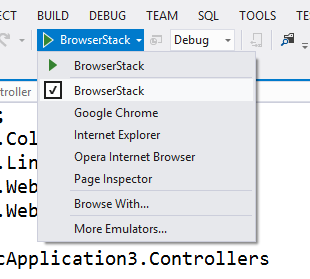
You should see something like this (without browser stack):
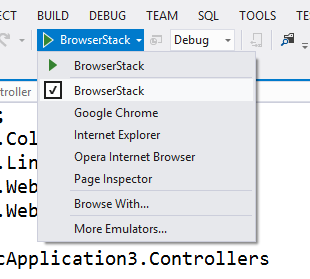
Miloslav Beno │ DEVSENSE s.r.o. │ @miloslavbeno │ miloslav@devsense.com
-

Miloslav Beno - Posts: 1252
- Joined: January 7th, 2012, 8:36 pm
Re: Start Debugging In...
I have attached 3 pictures to show you what I see.
I only have a debug option of "start" and in the dropdown it says the same thing.
In the Debug drop down it shows "Start Debugging" and "Start Without Debugging".
I am running the latest PHP Tools (Just updated after renewing a few days ago).
I only have a debug option of "start" and in the dropdown it says the same thing.
In the Debug drop down it shows "Start Debugging" and "Start Without Debugging".
I am running the latest PHP Tools (Just updated after renewing a few days ago).
You do not have the required permissions to view the files attached to this post.
- rg1220
- Posts: 10
- Joined: July 14th, 2013, 8:54 pm
Re: Start Debugging In...
I see, thanks for reporting this.
Can I also ask what exact version of Visual Studio do you have?
When you create ASP.NET project do you see browser selector?
Thanks!
Can I also ask what exact version of Visual Studio do you have?
When you create ASP.NET project do you see browser selector?
Thanks!
Miloslav Beno │ DEVSENSE s.r.o. │ @miloslavbeno │ miloslav@devsense.com
-

Miloslav Beno - Posts: 1252
- Joined: January 7th, 2012, 8:36 pm
Re: Start Debugging In...
Miloslav Beno wrote:I see, thanks for reporting this.
Can I also ask what exact version of Visual Studio do you have?
When you create ASP.NET project do you see browser selector?
Thanks!
I have attached an image of the about Visual Studios screen.
I just installed Update 4 but I believe it was the same situation as before, but don't quote me on that.
You do not have the required permissions to view the files attached to this post.
- rg1220
- Posts: 10
- Joined: July 14th, 2013, 8:54 pm
Re: Start Debugging In...
I don't know if it's related but my debugging often hangs. IE starts and it simply sits there attempting to load the page but never does.
The previous versions of PHP Tools never had a problem with debugging.
The previous versions of PHP Tools never had a problem with debugging.
- rg1220
- Posts: 10
- Joined: July 14th, 2013, 8:54 pm
Re: Start Debugging In...
Thank you for screenshot. We'll try this particular version of VS to see what might be the issue with browser selector.
About hanging... what xdebug do you have? It seems there is a bug in xdeubg 2.2.4 that sometimes results in the behavior you've described. Do you see something in output pane in VS when it hangs?
Thanks
About hanging... what xdebug do you have? It seems there is a bug in xdeubg 2.2.4 that sometimes results in the behavior you've described. Do you see something in output pane in VS when it hangs?
Thanks
Miloslav Beno │ DEVSENSE s.r.o. │ @miloslavbeno │ miloslav@devsense.com
-

Miloslav Beno - Posts: 1252
- Joined: January 7th, 2012, 8:36 pm
Re: Start Debugging In...
Miloslav Beno wrote:Thank you for screenshot. We'll try this particular version of VS to see what might be the issue with browser selector.
About hanging... what xdebug do you have? It seems there is a bug in xdeubg 2.2.4 that sometimes results in the behavior you've described. Do you see something in output pane in VS when it hangs?
Thanks
Thanks!
My install of XAMPP has xdebug 2.2.1 installed. That was definitely hanging. I'll try upgrading it to see if it gets resolved. I don't remember what was in the output pane. I'll look into that the next time it happens.
The IIS Express install has 2.3.3 installed. I'll try using this one to see if it hangs.
- rg1220
- Posts: 10
- Joined: July 14th, 2013, 8:54 pm
13 posts
• Page 1 of 2 • 1, 2
Who is online
Users browsing this forum: No registered users and 44 guests